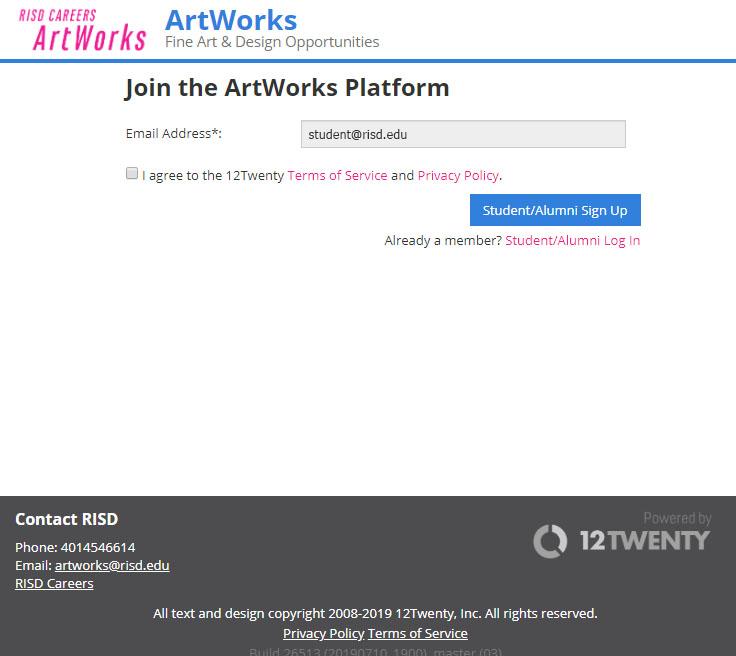Learn about the key features you can take advantage of on the new ArtWorks platform!
Top RISD ArtWorks features
- ArtWorks gives you desktop or mobile access wherever you are and whenever you need it. Simply load the log in page on any device to get started.
- Book a career advising appointment for one on one career advice with any of our friendly and knowledgeable staff or peer advisors at the Career Center.
- Search for all kinds of creative opportunities in ArtWorks - OCI and Job Listings page, save your searches to have daily or weekly digests sent to your inbox. (OCI stands for On Campus Interviews)
- Register your internship in the ArtWorks Experiential Learning page to make it easy to coordinate department approvals, process internship evaluations, and report credit to the RISD registrar.
- Start a list of your favorite creative companies and organizations to be informed of any new opportunities or campus visits.
- Register for career events to learn invaluable insights about career development and connect with leaders from your field.
- Build your ArtWorks profile and keep all of your application documents in one place. Upload your resumes/CVs, cover letters, portfolio samples, and more for easy access when applying for opportunities.
- Create tasks and reminders based on your career objectives using the Task Management tool. Set reminders to reach out to your favorite contacts, to meet with an advisor, and more.
- Use the platform's help feature to get instant access to instructions as well as interactive “show me” walkthrough of common features. And if that isn’t enough, 12Twenty Academy is an excellent knowledge base.
The RISD Career Center is here to support you. Send questions, concerns or feedback on the new platform to artworks@risd.edu for prompt assistance.